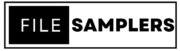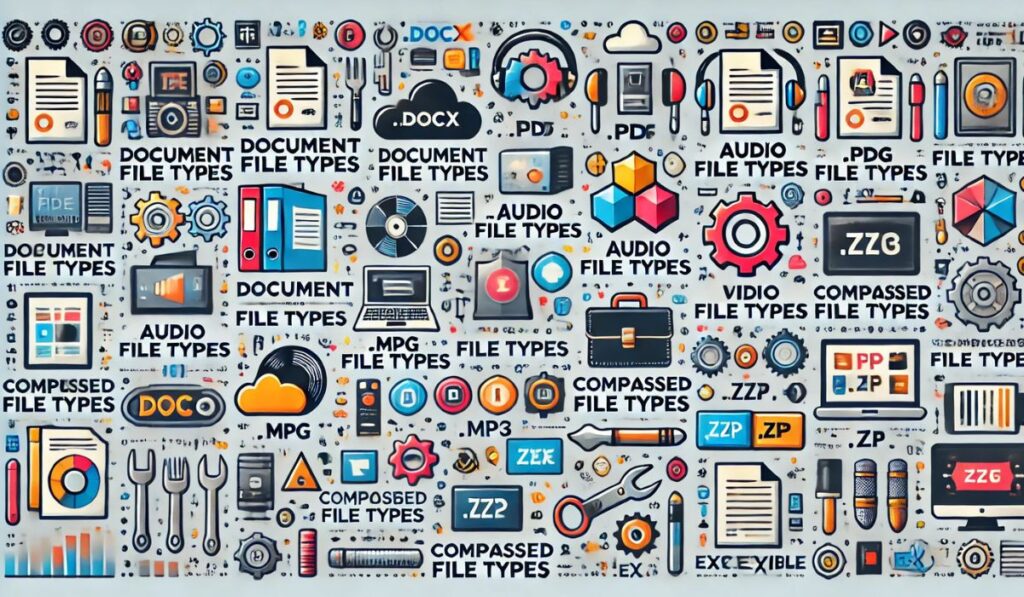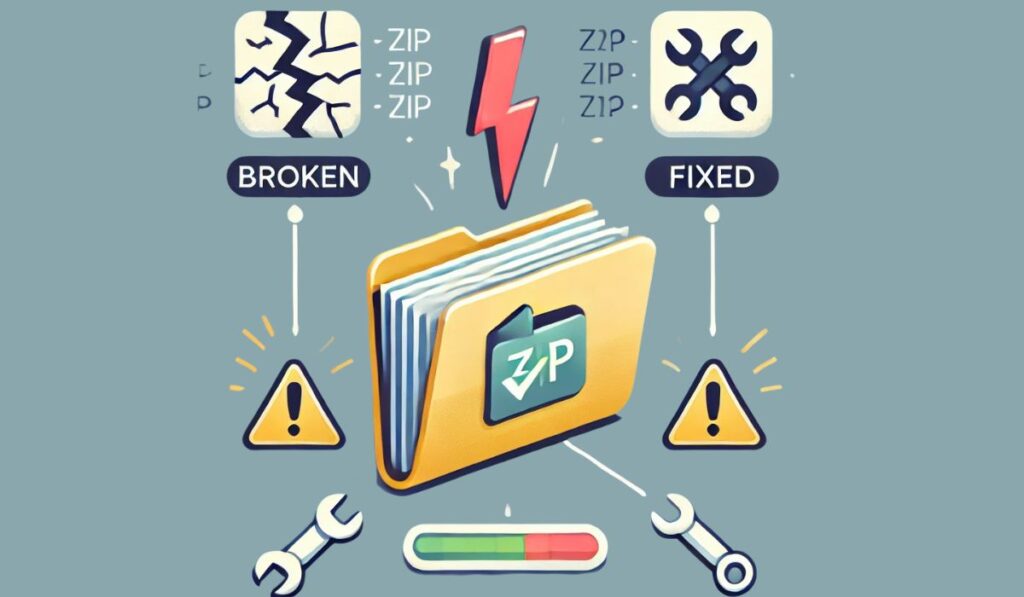When working with different tools or software, you’ll come across various file types. Each file type serves a different purpose and understanding them can help you use the tools more effectively. In this article, we will explore the most common tool file types, their uses, and why they are important.
What Are Tool File Types?
Tool file types refer to the specific formats used by different software, machines, or tools to store data. These files can range from documents to images, audio, videos, and even settings that help tools operate correctly. Depending on what tool or software you’re using, you will encounter various file extensions like .docx, .pdf, .png, .mp4, and more.
For example, if you use a text editor, the file might be saved as .txt. On the other hand, if you are using video editing software, the file might be saved as .mp4 or .avi. Each of these file types tells the software how to read and process the information inside.
Why Are File Types Important?
Understanding file types is essential for several reasons:
- Compatibility: Not all tools or software can open every file type. For example, Microsoft Word opens .docx files, while Adobe Acrobat opens .pdf files. Knowing the correct file type ensures you can open and work with the file using the right tool.
- File Size: Some file types compress data, making the file smaller in size. For instance, a .jpg image file is smaller than a .png file. This is important when you’re trying to save space or send files over the internet.
- Quality: Some file types maintain better quality than others. For example, a .wav audio file has higher quality than an .mp3, but it takes up more space. Understanding this can help you choose the best file type for your needs.
- Security: Certain file types like .exe (executable files) can carry viruses or harmful software. It’s essential to recognize potentially dangerous file types to avoid downloading or opening them.
Now, let’s explore the different categories of tool file types.
Common File Types by Category
Document File Types
- .doc and .docx: These are Microsoft Word document files. .docx is the newer version, and it supports more features like images and charts. These file types are mainly used for text-based documents, reports, and articles.
- .pdf: Portable Document Format (PDF) is widely used for documents that need to be shared and viewed without changes. PDFs keep the formatting intact, making them great for forms, eBooks, and contracts.
- .txt: A simple text file containing plain text without any formatting. These are used for note-taking, lists, and other simple tasks that don’t require special formatting.
- .odt: Open Document Text is the file format used by OpenOffice or LibreOffice for word processing. It’s similar to .docx but works with open-source tools.
Image File Types
- .jpg or .jpeg: This is a common image format that compresses the file to reduce its size. It is ideal for photographs and images used online but may lose some quality during compression.
- .png: Portable Network Graphics files are known for maintaining high quality, especially for images that need to be transparent, like logos. However, .png files tend to be larger than .jpg.
- .gif: Graphics Interchange Format is used for short animations and simple images. They are commonly seen on social media or websites.
- .svg: Scalable Vector Graphics are used for images that need to be scaled to different sizes without losing quality. They are often used for icons, logos, and web graphics.
Audio File Types
- .mp3: This is one of the most common audio formats. It compresses audio files to save space but may lose some sound quality. It’s popular for music and podcasts.
- .wav: WAV files are high-quality, uncompressed audio files. They are much larger than .mp3 but provide better sound. They are commonly used in professional audio production.
- .aac: Advanced Audio Coding offers better sound quality than .mp3 at similar bit rates, making it a popular choice for streaming services like Apple Music.
Video File Types
- .mp4: MP4 is one of the most common video file formats. It compresses video files to reduce their size without losing too much quality. It’s ideal for streaming, sharing, and storing videos.
- .avi: Audio Video Interleave is an older video format that maintains high quality but results in large file sizes. It’s less commonly used today because of its size.
- .mov: A video file format developed by Apple. It is used primarily in professional video editing software like Final Cut Pro. Like .avi, it can result in large file sizes.
- .mkv: Matroska Video files can store multiple audio tracks and subtitles in one file. It’s often used for high-definition video.
Compressed File Types
- .zip: This is a compressed file format that groups several files into one smaller package. It’s ideal for sharing multiple files or large files online. It can be easily extracted using any compression tool.
- .rar: Similar to .zip, .rar files are compressed but may require specialized software like WinRAR to open.
- .7z: This is a highly compressed file format, often used to reduce the size of large files or groups of files. You need specific software, such as 7-Zip, to open these files.
Executable File Types
- .exe: An executable file format for Windows that contains a program or application. When you open a .exe file, it runs the software. Be cautious, as this file type can sometimes contain malware.
- .bat: A batch file that contains a series of commands for the operating system to execute. These files are used to automate tasks but should be handled carefully.
- .apk: This is an Android Package Kit file format used to install applications on Android devices. It’s similar to .exe but for mobile devices.
Conclusion
Understanding tool file types is essential in today’s digital world. Each file type serves a specific purpose, whether for documents, images, audio, video, or software applications. By knowing the differences between these file types, you can make informed choices about which format to use for your projects. This knowledge can enhance your productivity and ensure that you are using the right tools for the job.
In summary, recognizing the various tool file types can save you time and frustration. It helps you avoid compatibility issues and ensures that your files maintain their quality. Whether you’re a student, a professional, or simply someone who enjoys using technology, being aware of file types can make your tasks easier and more efficient. By mastering this fundamental aspect of digital tools, you can confidently navigate the world of technology and make the most out of your files.