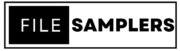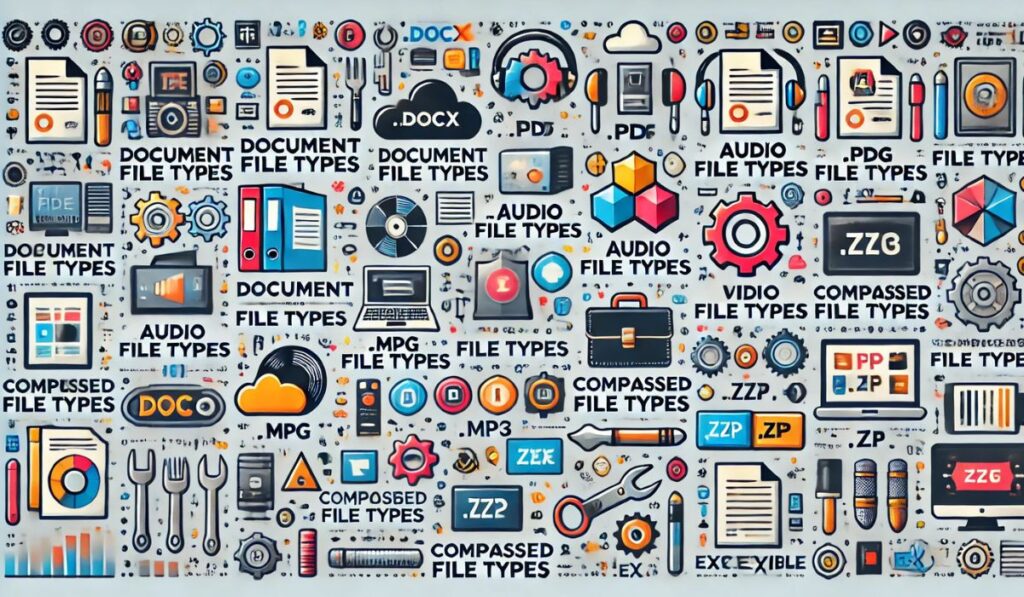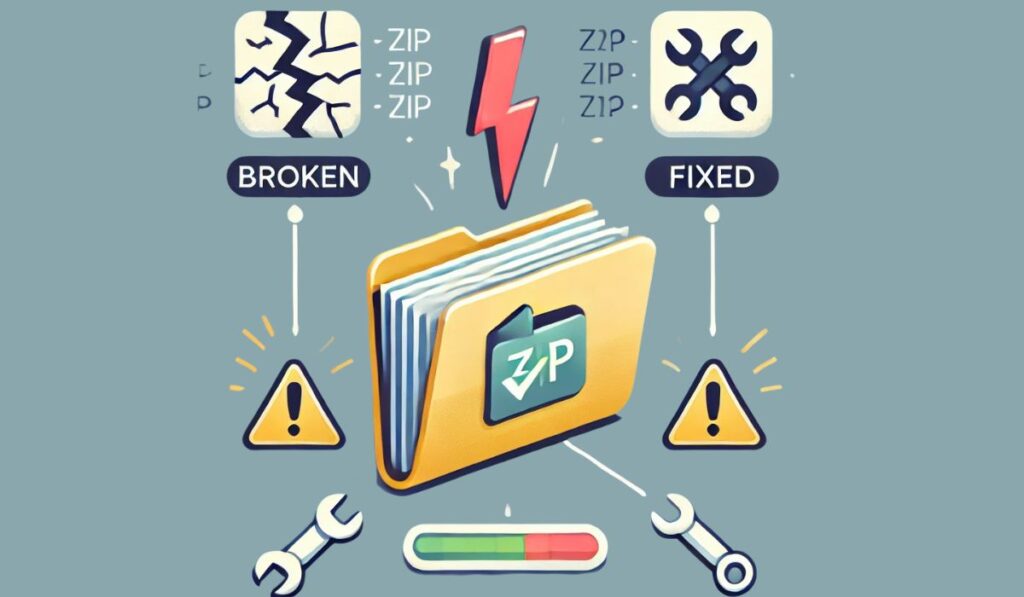PDF (Portable Document Format) is a widely used file format developed by Adobe that allows documents to be presented in a consistent manner, regardless of the application or platform. Despite its popularity, many users find themselves in situations where they accidentally delete PDF files, close them without saving, or experience file corruption. In this article, we will explore the best tools for recovering lost PDF files and provide simple solutions to help you get your important documents back.
Overview of PDF File Loss
PDF files can be lost due to various reasons, including accidental deletion, formatting, hardware failure, or software corruption. Knowing how to recover these files is essential for individuals and businesses alike. Below are common scenarios where PDF recovery might be needed:
- Deleted Files: When users accidentally delete PDFs from their computer or device.
- Unsaved Changes: Closing a document without saving changes can lead to lost edits.
- Corrupted Files: Software crashes or unexpected shutdowns can corrupt PDF files.
If you find yourself in any of these situations, don’t worry. This guide will help you explore the best recovery tools available.
5 Best PDF Recovery Tools
Here are five reliable PDF recovery tools that can help you restore lost or corrupted PDF files:
1. EaseUS Data Recovery Wizard
EaseUS Data Recovery Wizard https://www.easeus.com/datarecoverywizard/free-data-recovery-software.htm?srsltid=AfmBOopAaDrTsX_jgvZ0SyaX-KI9QmQy3znvk_2_eU4QST4Iixnq9Ta5is one of the most powerful file recovery tools available. It can recover deleted, formatted, or lost PDF files from various storage devices, including hard drives, USB drives, and memory cards.
Key Features:
- High recovery rate of up to 99.7%
- Supports all file systems: NTFS, FAT32, EXT2/EXT3
- Simple three-step recovery process: Search, Preview, Recover
How to Use:
- Select Location: Choose the drive where the PDF file was lost.
- Scan for Files: Allow the software to scan for lost data.
- Recover Files: Select the desired PDF files and recover them to a safe location.
2. Stellar Repair for PDF
Stellar Repair for PDF is a specialized tool designed to repair corrupted PDF files. It is user-friendly and effective for fixing various issues that may arise with PDF documents.
Key Features:
- Repairs heavily corrupted PDF files
- Restores all PDF objects, including images, annotations, and forms
- Preview repaired files before saving
How to Use:
- Launch the software and select the corrupted PDF file.
- Click on the “Repair” button to initiate the process.
- Once repaired, preview the file and save it.
3. Kernel for PDF Repair
Kernel for PDF Repair is another excellent tool for fixing corrupted PDF files. It can restore text, images, and formatting in damaged PDF documents.
Key Features:
- Supports batch recovery of multiple files
- Maintains the original formatting of the PDF
- Provides a detailed log of the recovery process
How to Use:
- Open the software and select the damaged PDF file.
- Click on “Repair” to start the recovery process.
- After completion, save the repaired PDF file.
4. PDF2Go
PDF2Go is an online PDF recovery tool that allows users to repair and recover PDF files without the need for software installation. This is a great option for users who need a quick fix.
Key Features:
- No installation required; works directly from the web
- Allows for uploading files from cloud storage (Google Drive, Dropbox)
- Simple interface for easy navigation
How to Use:
- Go to the PDF2Go website and select the “Repair PDF” option.
- Upload the corrupted PDF file.
- After processing, download the repaired PDF file.
5. Adobe Acrobat Pro DC
Adobe Acrobat Pro DC is not just a PDF viewer; it also offers tools for recovering and repairing PDF files. While it may not be primarily a recovery tool, its features can help in specific situations.
Key Features:
- Offers the “Save As” feature to recover previous versions
- Includes options for repairing PDF documents
- Extensive editing and conversion capabilities
How to Use:
- Open Adobe Acrobat Pro DC and load the PDF file.
- Use the “Repair” feature found under the Help menu if the file shows errors.
- You can also attempt to save the file as a different version.
Conclusion
Losing important PDF files can be stressful, but with the right recovery tools, you can restore your documents efficiently. EaseUS Data Recovery Wizard stands out for general file recovery, while Stellar Repair for PDF and Kernel for PDF Repair are excellent for fixing corrupted files. For quick fixes, PDF2Go offers an easy online solution, and Adobe Acrobat Pro DC can help recover previous versions of your documents. Always remember to back up your files to prevent future losses.