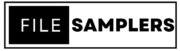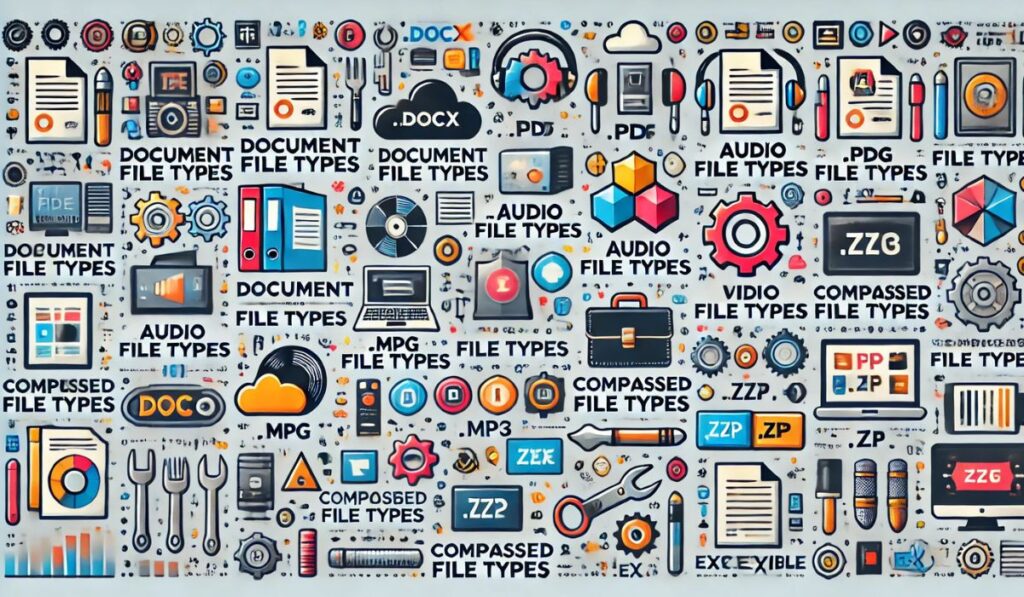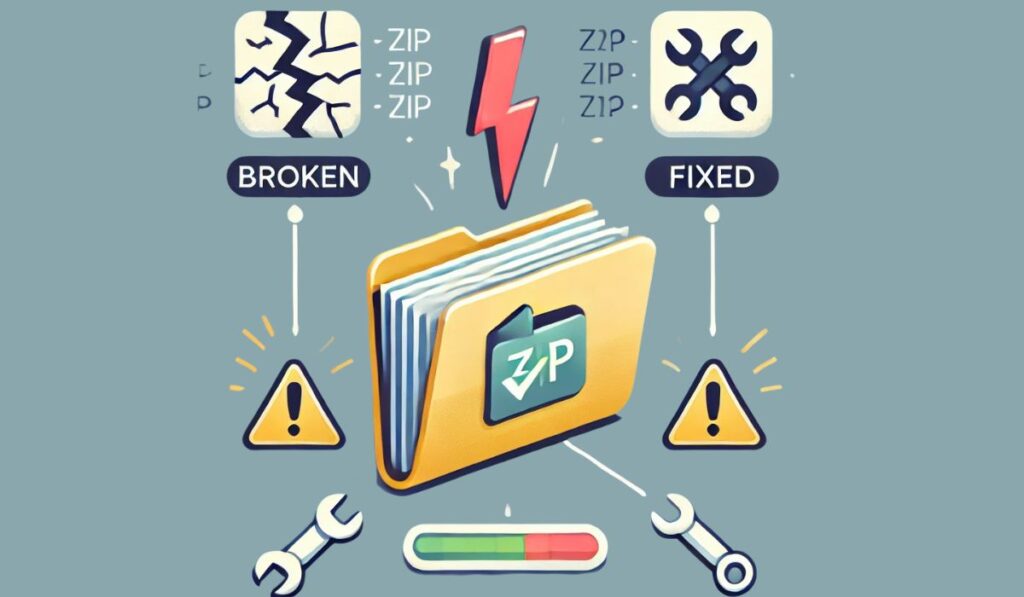Keeping your files and drivers organized is essential for maintaining a smooth and efficient computer system. Without the right tools, managing files can become a tedious task, leading to clutter and confusion. To help you stay organized and ensure your drivers are always up to date, we’ve compiled a list of the Top 12 Free Driver File Management Tools that will make your life easier.
What Are Driver File Management Tools?
Driver file management tools are software programs designed to help you manage, update, and organize the drivers installed on your computer. Drivers are essential for your hardware devices to communicate with your operating system. Without them, devices like printers, keyboards, or even your graphics card won’t work properly.
These tools help in keeping everything updated and prevent common issues, such as crashes or device malfunctions.
Why Do You Need These Tools?
Keeping track of your drivers manually can be time-consuming and prone to errors. These tools automate much of the process, ensuring you have the latest drivers and that they are correctly installed. Additionally, they can help in backing up, restoring, and organizing driver files in an orderly fashion.
1. Driver Booster
Driver Booster by IObit is one of the most popular free driver management tools available. It scans your system and identifies outdated drivers, offering one-click updates to keep your system running smoothly. This tool supports a large range of devices and ensures drivers are downloaded safely from official sources.
- One-click updates
- Backup and restore functionality
- Large driver database
2. Driver Easy
Driver Easy makes driver management a breeze with its simple interface. This tool quickly scans your system, identifies missing or outdated drivers, and allows you to download and install them easily.
- Easy to use interface
- Offline scanning
- One-click driver updates
3. Snappy Driver Installer
Snappy Driver Installer is an open-source driver updater that comes without any ads or unnecessary bloat. It offers a full offline solution, allowing you to update drivers even without an internet connection. It’s a great option for those who value transparency and control over their software.
- No internet connection needed for updates
- Ad-free
- Portable, no installation required
4. Driver Talent
Driver Talent offers a comprehensive solution for keeping your drivers updated and your system in top shape. What makes it stand out is its ability to back up and restore drivers, making it perfect for users who want to ensure they can always revert to a previous version if something goes wrong.
- Backup and restore functionality
- Easy-to-use interface
- Pre-download drivers
5. AVG Driver Updater
AVG is known for its antivirus software, but their Driver Updater is also a powerful tool for managing drivers. It focuses on improving system performance and stability by ensuring you have the latest drivers installed.
- Real-time scanning
- Automatic updates
- Backup feature
6. DriverPack Solution
\DriverPack Solution is a highly reliable tool that allows for bulk driver installation. If you’re setting up a new system and need to install multiple drivers at once, this tool will save you a ton of time. It works quickly and supports all versions of Windows.
- Bulk installation
- Offline installer available
- Easy to navigate
7. Ashampoo Driver Updater
Ashampoo Driver Updater is designed to optimize the performance of your PC by ensuring all drivers are up to date. It supports a wide range of devices and keeps your system stable by preventing driver-related issues.
- Easy updates
- Large driver database
- Backup and restore feature
8. SlimDrivers
SlimDrivers uses cloud-based technology to identify outdated drivers on your computer. It provides quick and secure driver updates, making sure your hardware runs as smoothly as possible. The free version works well for most users.
- Cloud-based updates
- Backup and restore feature
- Schedule automatic scans
9. Device Doctor
Device Doctor is a simple, lightweight tool that scans your system and provides free driver updates. It may not have as many features as other tools on this list, but it’s an excellent option for users who want something fast and easy to use.
- Simple interface
- Quick scans
- Small file size
10. TweakBit Driver Updater
TweakBit Driver Updater is easy to use and provides detailed information about each driver on your system. It ensures you’re using the correct driver and helps prevent compatibility issues.
- Easy navigation
- Detailed driver information
- Backup feature
11. Free Driver Scout
Free Driver Scout is a powerful driver update tool that automatically backs up your current drivers and restores them if needed. It’s great for users who want peace of mind when updating critical drivers.
- Automatic backup and restore
- Schedule scans
- Automatic updates
12. Intel Driver & Support Assistant
Intel’s own Driver & Support Assistant is tailored specifically for Intel hardware. It helps users keep their Intel components up to date and running smoothly. It’s a great choice if you’re using an Intel processor or graphics card.
- Tailored for Intel hardware
- Regular updates
- Easy installation process
Conclusion
Managing your drivers and keeping them up to date is essential for the smooth functioning of your system. These “Top 12 Free Driver File Management Tools” can save you a lot of time and frustration by automating much of the process. Whether you’re looking for a tool with bulk installation features, cloud-based scanning, or automatic backup and restore functionality, there’s something on this list for everyone.
For more details and to explore a sample file, you can click here to check out a sample from Sample PDf File.
Choose the one that best fits your needs, and you’ll have an organized, efficient, and up-to-date computer system in no time.